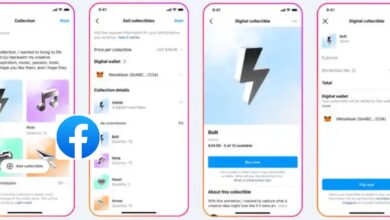How To Your Check NIN Number On MTN, Airtel, Glo and 9mobile
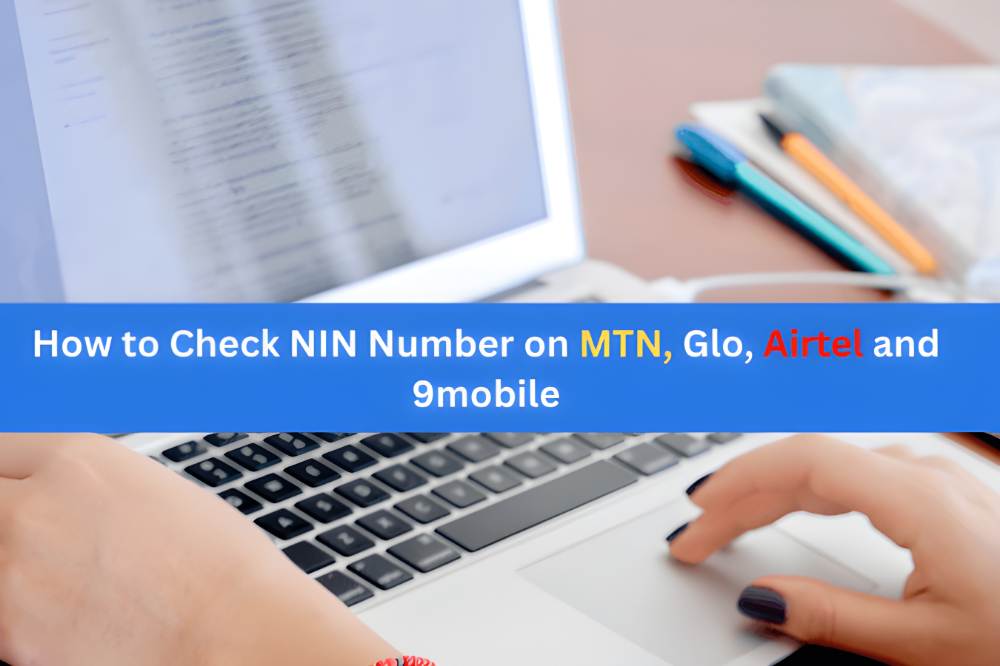
In light of the recent directive by the Nigerian Communications Commission (NCC), which states that all mobile phone numbers must be linked to a National Identification Number (NIN) within a specified period, it has become imperative to educate mobile phone users on how to check their NIN number. In this article, we will provide information on how to check your NIN on various networks including MTN, Glo, Airtel and 9mobile.
Here are the steps to check your NIN on MTN:
- Dial *785# from your MTN line
- Enter your 11-digit NIN when prompted
- Confirm your NIN by entering it again when prompted
- Wait for a confirmation message that includes your NIN
Here are the steps to check your NIN on Glo:
- Dial *109*yourNationalIDNumber# from your Glo line
- Wait for a confirmation message that includes your NIN
Here are the steps to check your NIN on Airtel:
- Dial *121# on your Airtel line
- Select “1” for “My Account”
- Select “1” for “My Number”
- – Select “4” for “NIN Retrieval”
- Follow the prompts and enter your 11-digit NIN
- Wait for a confirmation message that includes your NIN
Here are the steps to check your NIN on 9mobile:
- Dial *200*8# on your 9mobile line
- Follow the prompts and enter your 11-digit NIN
- Wait for a confirmation message that includes your NIN
After you get your Nin, You may want to link it to your Sim card Kindly Check this post how link your Nin to your Sim.
It is important to note that the NIN retrieval process on all networks is free of charge. Also, it is advisable to keep your NIN safe and secure, as it is a sensitive piece of information that should not be shared with anyone.
In conclusion, it is pertinent that all mobile phone users in Nigeria link their phone numbers to their NINs to avoid disconnection of their lines. By following the simple steps outlined in this article, you can quickly and easily check your NIN on any network.