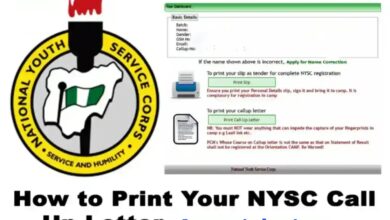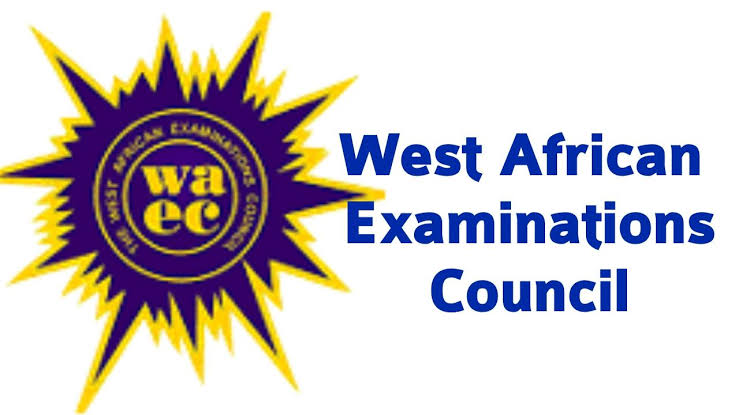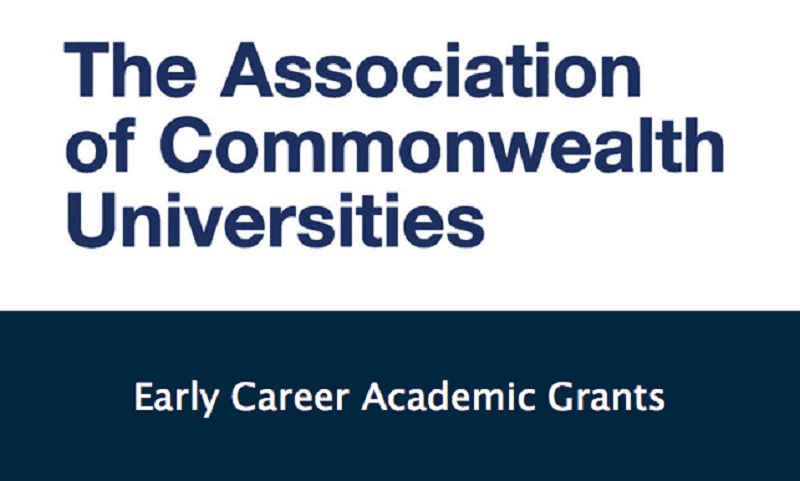The Complete Guide to Printing Your School Admission Letter from Nigerian Universities

Printing your school admission letter from Nigerian universities can be a confusing and overwhelming process, especially if you’re not familiar with the steps involved. However, with the right guidance and information, you can easily navigate through the process and obtain your admission letter hassle-free. In this comprehensive guide, we will walk you through the step-by-step process of printing your school admission letter from the JAMB portal, ensuring that you have all the necessary documents and information at your fingertips. Whether you’re a new student or a returning one, this guide will serve as your go-to resource for successfully printing your school admission letter from Nigerian universities. So, let’s dive in and get started!
Understanding the importance of printing your admission letter
Printing your admission letter from Nigerian universities is a crucial step in the enrollment process. It serves as an official confirmation that you have been accepted into the institution and have met all the necessary requirements.
Having a printed copy of your admission letter is important for several reasons. Firstly, it acts as proof of your admission, which may be required during various stages of your academic journey, such as hostel registration, course registration, and scholarship applications.
Additionally, your admission letter contains important information, such as your allocated registration number, course of study, and the duration of the program. These details are crucial for future reference and may be required when applying for transfer or graduate programs.
Furthermore, having your admission letter readily available ensures a smooth transition into the university. It allows you to have all the necessary documents in one place and eliminates any last-minute rushing or confusion.
In the next section, we will discuss the steps involved in accessing and downloading your admission letter from the JAMB portal. Stay tuned!
Step-by-step guide to printing your admission letter
Now that you understand the importance of having a printed copy of your admission letter, let’s dive into the step-by-step process of accessing and downloading it from the JAMB portal.
Step 1: Visit the JAMB official website
Start by visiting the official website of the Joint Admissions and Matriculation Board (JAMB) at www.jamb.gov.ng. This is where you will find all the necessary information and resources related to your admission letter.
Step 2: Log in to your JAMB profile
Once on the JAMB website, log in to your profile using your registered email address and password. If you don’t have a profile yet, create one by following the instructions provided.
Step 3. Access the admission letter printing portal
After logging in, look for the “Admission Letter” option on the homepage or in your profile’s menu. Click on it to access the admission letter printing portal.
Step 4: Choose your exam year and JAMB registration number
On the admission letter printing portal, select the year you took your Unified Tertiary Matriculation Examination (UTME) from the dropdown menu. Then enter your JAMB registration number in the required field.
Step 5: Make payment for the admission letter
Before you can download your admission letter, you will be required to make a payment. The fee for the admission letter is usually stated on the JAMB website. Follow the payment instructions carefully and ensure you have the necessary funds in your bank account or e-wallet.
Step 6: Download and print your admission letter
Once your payment has been confirmed, you will be able to download your admission letter in PDF format. Save the file to your device and make sure you have a printer connected. Open the downloaded file and print the admission letter on an A4-sized paper.
Congratulations! You have successfully printed your admission letter. Keep it in a safe place and make copies if necessary. In the next section, we will discuss the importance of verifying the authenticity of your admission letter. Stay tuned!
4. Troubleshooting common issues while printing admission letters
While printing your school admission letter can be an exciting moment, it’s not uncommon to encounter some challenges along the way. In this section, we will discuss some common issues that you may face and provide troubleshooting tips to help you overcome them.
Issue 1: Difficulty accessing the JAMB portal
If you’re having trouble accessing the JAMB website, ensure that you have a stable internet connection. Clear your browser cache and cookies, then try again. If the problem persists, try using a different browser or device.
Issue 2: Forgotten login details
If you have forgotten your email address or password, click on the “Forgot Password” link on the JAMB login page. Follow the instructions to reset your password or recover your email address.
Issue 3: Payment failure
If your payment transaction fails, ensure that you have sufficient funds in your bank account or e-wallet. Double-check your payment details and try again. If the problem persists, contact your bank or payment service provider for assistance.
Issue 4: Printing difficulties
If you encounter issues while printing your admission letter, ensure that your printer is properly connected and has enough ink and paper. Check the printer settings to ensure they are compatible with the document format. If needed, seek technical support from the printer manufacturer.
By being aware of these common issues and following the troubleshooting tips, you can overcome any challenges that arise during the process of printing your admission letter. In the next section, we will discuss the importance of retaining copies of your admission letter. Stay tuned!
5. Tips for ensuring a high-quality print
In addition to troubleshooting the common issues you may encounter while printing your school admission letter, it’s important to ensure that you print it in the best possible quality. Here are some tips to help you achieve a high-quality print:
1. Use high-quality paper: Invest in good quality paper that is suitable for printing important documents. This will enhance the overall look and feel of your admission letter.
2. Check printer settings: Before sending the document to print, double-check the printer settings. Make sure it is set to a high resolution and the correct paper size to avoid any distortions or cropping.
3. Replace ink cartridges: Ensure that your printer has sufficient ink to produce clear and legible text. If the ink is running low, consider replacing the cartridges to avoid any smudging or fading of the print.
4. Print a test page: Before printing the actual document, print a test page to ensure that the text and layout are properly aligned. This will give you a chance to make any necessary adjustments before using up expensive paper.
By following these tips, you can ensure that your admission letter is printed in high quality and reflects the importance of the occasion.
6. Additional resources for printing your admission letter
While following the tips mentioned above will greatly assist you in achieving a high-quality print of your school admission letter, there are a few additional resources that can further enhance your printing experience.
Firstly, consider utilizing professional printing services. Many printing companies offer high-quality printing options that can ensure your admission letter is printed with precision and accuracy. These services often have access to advanced printers and specialized paper that can elevate the overall appearance of your document. Additionally, they can provide assistance with formatting and resizing your letter to ensure it meets the required specifications.
Furthermore, if you’re experiencing technical difficulties or are unsure about the printing process, it can be beneficial to seek guidance from the university’s admission office. They may have specific instructions or resources available to help you print your letter correctly.
By taking advantage of these additional resources, you can further enhance the quality and professionalism of your printed admission letter.
In the next section, we’ll discuss the importance of reviewing and proofreading your admission letter before printing. Don’t miss it!
7. Conclusion
In conclusion, printing your school admission letter from Nigerian universities is a crucial step in solidifying your acceptance and starting your academic journey. By following the tips and utilizing additional resources mentioned in this guide, you can ensure that your admission letter is printed with precision and professionalism.
Remember to review and proofread your letter before printing to avoid any errors or inaccuracies. Taking the time to thoroughly evaluate the content, formatting, and overall presentation of your letter will contribute to a polished final product.
Printing your admission letter may seem like a simple task, but it plays a significant role in creating a positive first impression. So, embrace the process, seek help when needed, and take pride in presenting a well-printed admission letter that reflects your dedication and enthusiasm for your chosen educational institution.
Stay tuned for more valuable information on how to review and proofread your admission letter effectively.