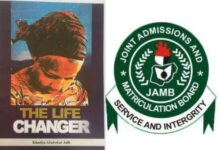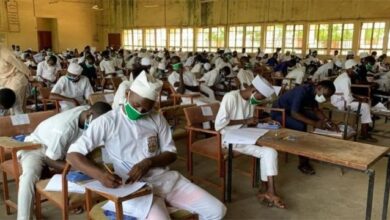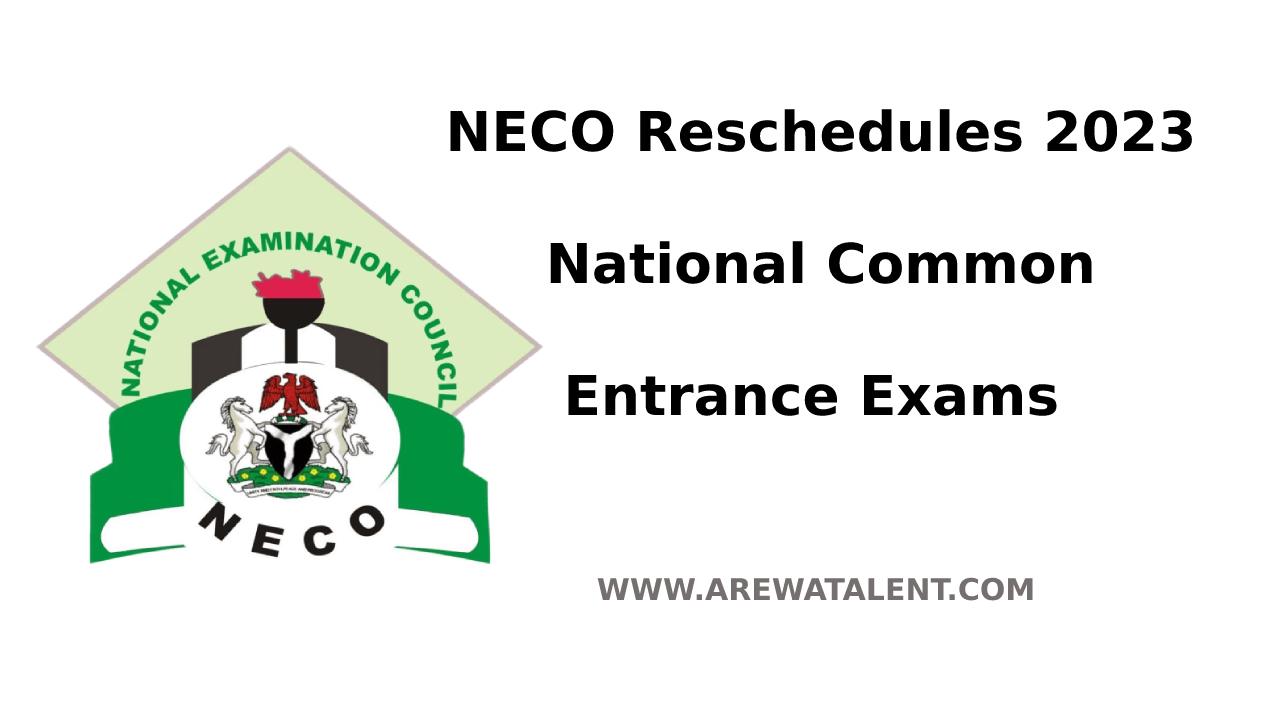How to Check if Your O’level Result has been Uploaded to JAMB CAPs

Uploading O’level results to the JAMB portal is an essential step for candidates seeking admission into higher institutions in Nigeria. This article aims to provide a comprehensive guide on how to check if your O’level result has been uploaded to the JAMB CAPs portal. We will also address common problems and FAQs related to the process.
Overview of JAMB CAPs
The Joint Admissions and Matriculations Board (JAMB) introduced the Central Admissions Processing Service (CAPs) to regulate and streamline the admission process into Nigerian higher institutions. The JAMB CAPs portal offers candidates the ability to track their admission status, accept or reject admission offers, and confirm the upload of their O’level results.
Key Sections of JAMB CAPs
- Transfer Approval: Candidates who did not meet the cutoff for their initial course but are being considered for another course must accept the new course here to be admitted.
- Marketplace: This section allows other institutions to offer admission to a particular candidate.
- Admission Status: Candidates can confirm and accept their admission when it is offered.
- My Choices: This tab displays the institutions of choice which the candidates have selected.
- My Profile: Contains candidate data such as date of birth and UTME score.
- My O’level: Candidates can confirm if their O’level results have been uploaded. This is the primary focus of this guide.
Accessing JAMB CAPs
To access the JAMB CAPs portal, candidates must have linked a valid email to their JAMB profile during registration or visited a CBT center to do the email linking after registration. Additionally, they must have a JAMB email and password.
How to Check Your Uploaded O’level Result on JAMB CAPs
Follow these steps to confirm if your O’level result has been uploaded to the JAMB CAPs portal:
- Visit the JAMB e-Facility Portal.
- Log in using your JAMB email and password. If you have not changed the password, the default password should start with “cand.”
- After successful login, set your browser to desktop mode if you are accessing the page with a mobile phone. This step is crucial, as the subsequent steps may not work as expected without desktop mode.
- Click on the “Check Admission Status” tab, select your admission year, and verify that the registration number matches your registration number for that year.
- Click on “Access My CAPs.”
- On the CAPs page, navigate to the “My O’level” section.
- Confirm that your O’level result is correctly uploaded.
Common Problems Related to O’level Results on JAMB CAPs
Despite the simplicity of the process, some candidates may encounter issues while checking their O’level results on the JAMB CAPs portal. This section addresses common problems and their solutions.
Problem: Half-page Display on CAPs Portal
This issue may occur if you do not set your browser to desktop mode before accessing the CAPs portal. It is advisable to use an Android phone for this process, as half-page displays may still occur with iOS devices. iPhone users may resolve this by tilting their phone to landscape mode. In general, setting the page to desktop mode should resolve this issue on Android devices. Alternatively, try checking JAMB CAPs using a laptop.
Problem: No JAMB Email and Password
If you do not have a JAMB email and password, you will not be able to access the portal or will see a “wrong email or password” response. The following interventions can solve this issue:
- If your email is linked: Request a new password by clicking on the “Reset Password” button on the page. The new password will be delivered to your email within seconds of this request.
- If you have not linked your email: Visit the nearest CBT center to link your email, allowing you access to the portal with an email and password.
- If you requested a password reset but your email is not accessible: If you cannot access your email due to incorrect linking or lost email password, visit the nearest CBT center to check if your O’level result has been uploaded. This solution also applies to checking your admission status and may cost between 200-500 Naira for the service.
Problem: “You are not eligible to use this service” Response
This response may occur if you are using an email not linked to your JAMB profile to access the portal or if you have not confirmed your examination year and JAMB registration number. To resolve this issue, ensure you access the portal with the linked email (your profile code should display at the top of the page when you log in) and confirm that you have selected the correct year and registration number.
Additional FAQs
Is There a Deadline for O’level Results Uploading to JAMB CAPs?
While there is no specific deadline for uploading O’level results to the JAMB CAPs portal, it is crucial to do so as soon as possible. Most institutions set their deadlines for uploading results, which may affect your admission chances if not met. Consult your institution of choice for their specific deadline.
Can I upload my O’level result after the Post UTME?
Yes, you can upload your O’level result after the Post UTME. However, it is advisable to upload your results before the Post UTME to avoid any complications during the admission process.
What should I do if my O’level result is not found on JAMB CAPs?
If your O’level result is not found on JAMB CAPs, visit a CBT center to upload your result or contact a trusted service provider to assist you with the uploading process without the need to visit a CBT center.
Can I change my O’level result after uploading it to JAMB CAPs?
Yes, you can change your O’level result after uploading it to JAMB CAPs. Visit a CBT center to make the necessary changes.
Can I use another person’s email to check my O’level result on JAMB CAPs?
No, you cannot use another person’s email to check your O’level result on JAMB CAPs. Each candidate must use their unique email linked to their JAMB profile to access the portal.
Conclusion
Confirming the upload of your O’level result on JAMB CAPs is an essential step in the Nigerian higher institution admission process. This guide has provided comprehensive instructions on how to check if your O’level result has been uploaded to the JAMB CAPs portal and addressed common problems and FAQs. Ensure that you follow these steps and resolve any issues promptly to increase your chances of securing admission into your desired institution.