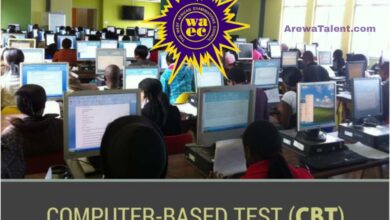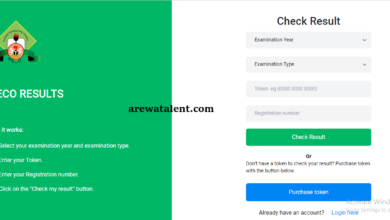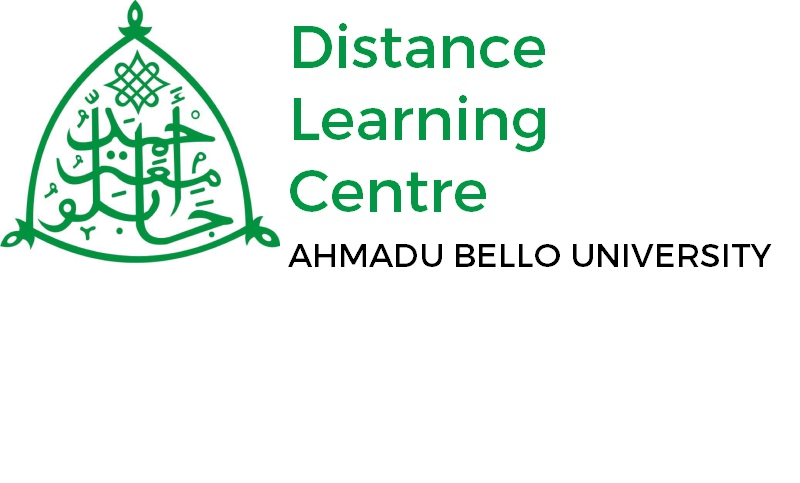Introduction
We live in an age where computers are an integral part of our daily lives, facilitating various tasks and providing entertainment. However, with the convenience of technology comes the lurking danger of computer viruses. These malicious programs can wreak havoc on your system, compromising sensitive information and rendering your computer inoperable. In this article, we will explore effective strategies to remove dangerous viruses from your computer, safeguarding your digital environment.
Understanding Viruses
Before diving into the removal process, it is crucial to understand what viruses are and how they function. Computer viruses are malicious software programs that replicate themselves and spread from one computer to another, often without the user’s knowledge. They can be disguised as legitimate files, infiltrating your system through various means, such as infected email attachments, malicious websites, or compromised software downloads. Once inside your computer, viruses can corrupt or delete files, slow down system performance, steal personal information, or grant unauthorized access to hackers.
Signs of Infection
Detecting a virus infection early is essential to minimize potential damage. Look out for the following signs that may indicate the presence of a virus on your computer:
Unusual system behavior: If your computer starts behaving erratically, such as freezing frequently, crashing, or experiencing a sudden slowdown, it may be a sign of a virus.
Unexplained pop-ups and ads: Persistent pop-ups and unwanted ads appearing on your screen, even when you are not browsing the internet, can be an indication of adware or malware infection.
Missing or modified files: If you notice files or folders disappearing or being modified without your consent, it could be a virus manipulating your system.
Increased network activity: Unusually high network activity, indicated by blinking lights on your modem or router, may suggest that your computer is compromised and participating in malicious activities.
Precautionary Measures
Prevention is always better than cure when it comes to computer viruses. Here are some precautionary measures you can take to minimize the risk of infection:
Updating Your Antivirus Software
Keeping your antivirus software up to date is crucial for optimal protection against the latest threats. Antivirus programs rely on regular updates to detect and eliminate new viruses and malware. Set your antivirus software to update automatically or manually check for updates at least once a week.
Scanning and Removing Viruses
When you suspect a virus infection, the first step is to perform a comprehensive system scan using your antivirus software. Ensure that your antivirus program is configured to scan all files and directories, including compressed files and email attachments. Once the scan is complete, follow the software